
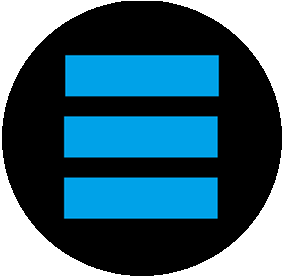

|
Gymnast Companion® |
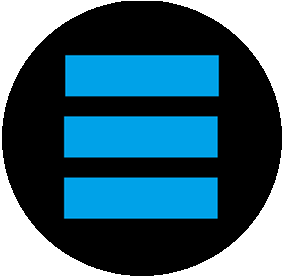
|
How do I password protect the app?
Click the action bar and click Settings
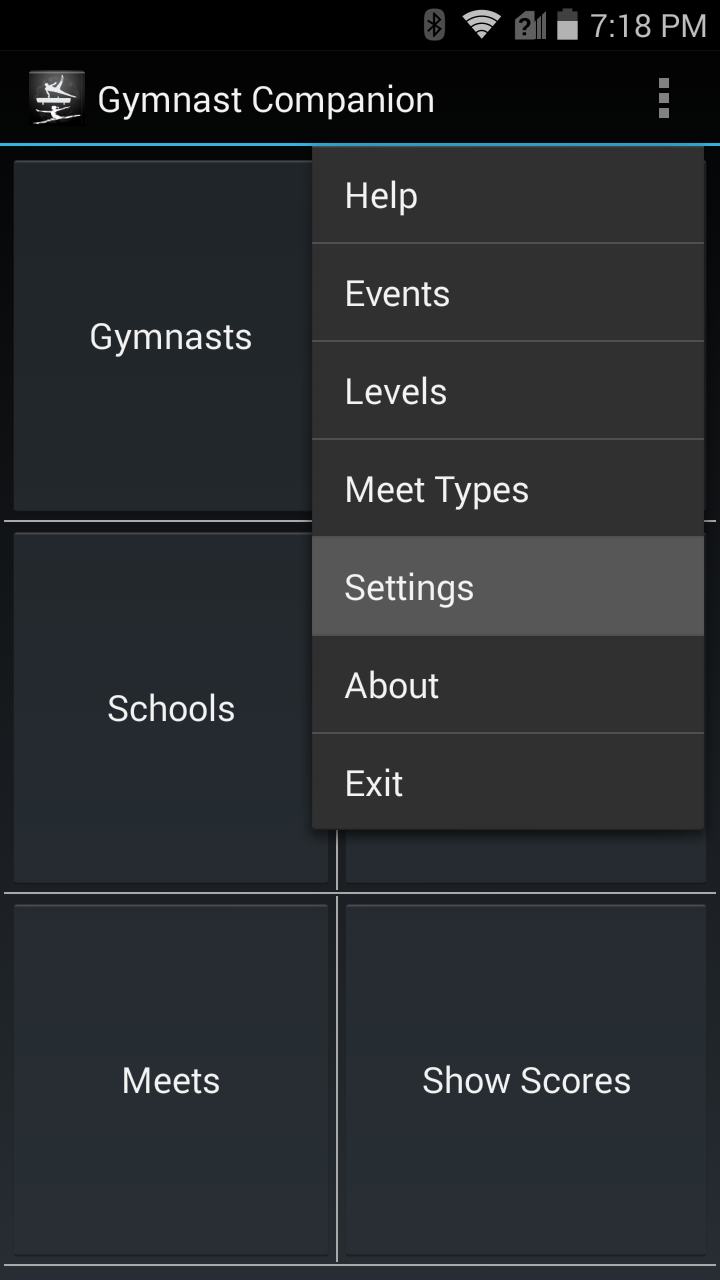
Click Password On or Off
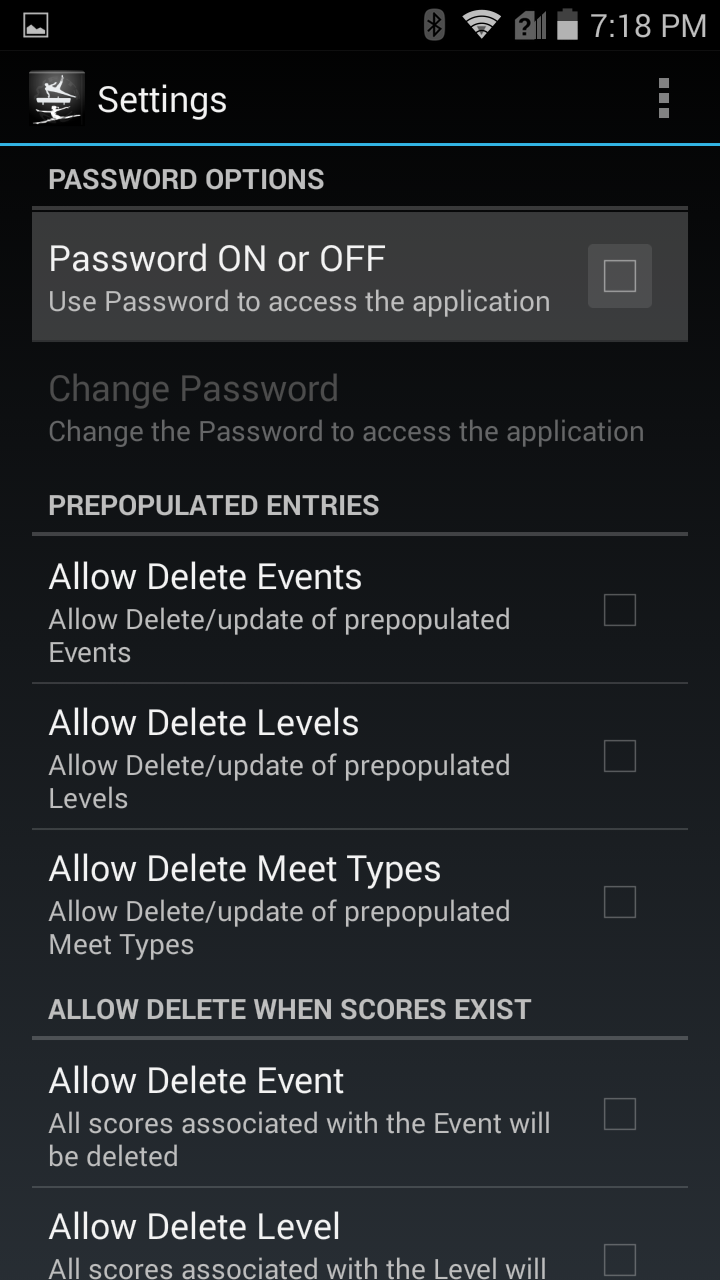
*Put in desired password and click save.
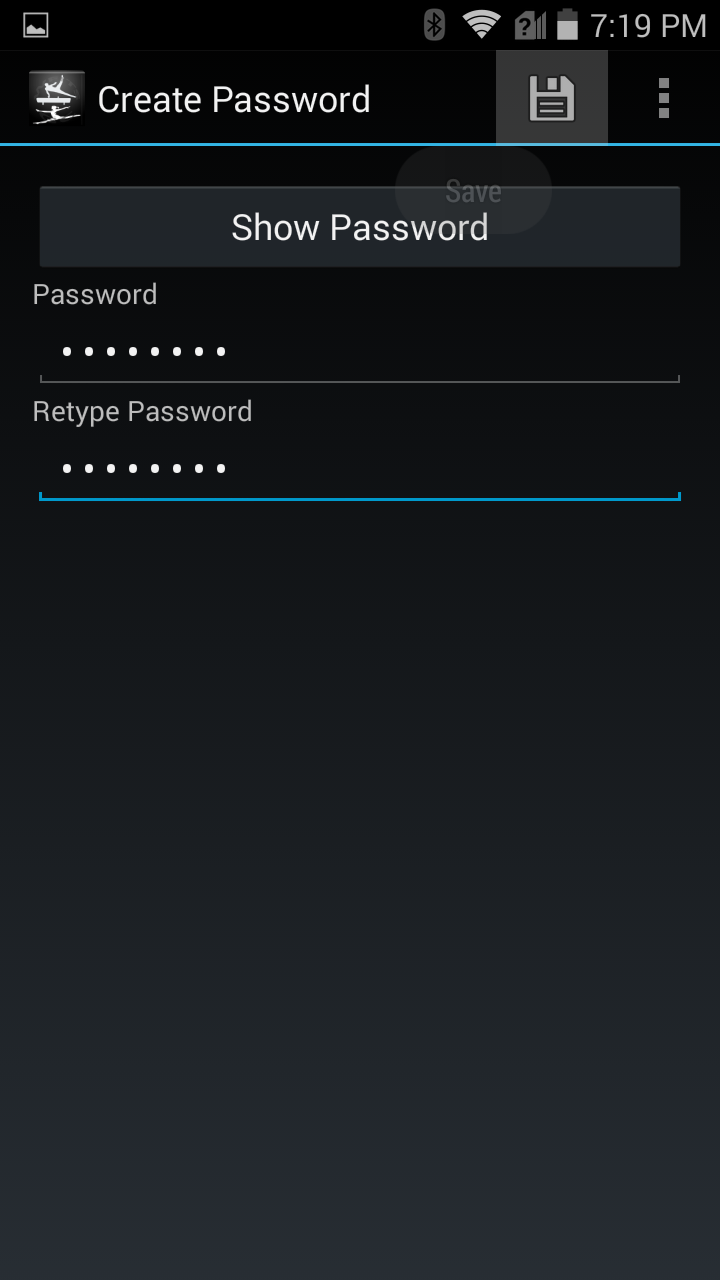
How do I change my password?
You can change the password by repeating the first step. And then click Change Password and enter the new desired password.
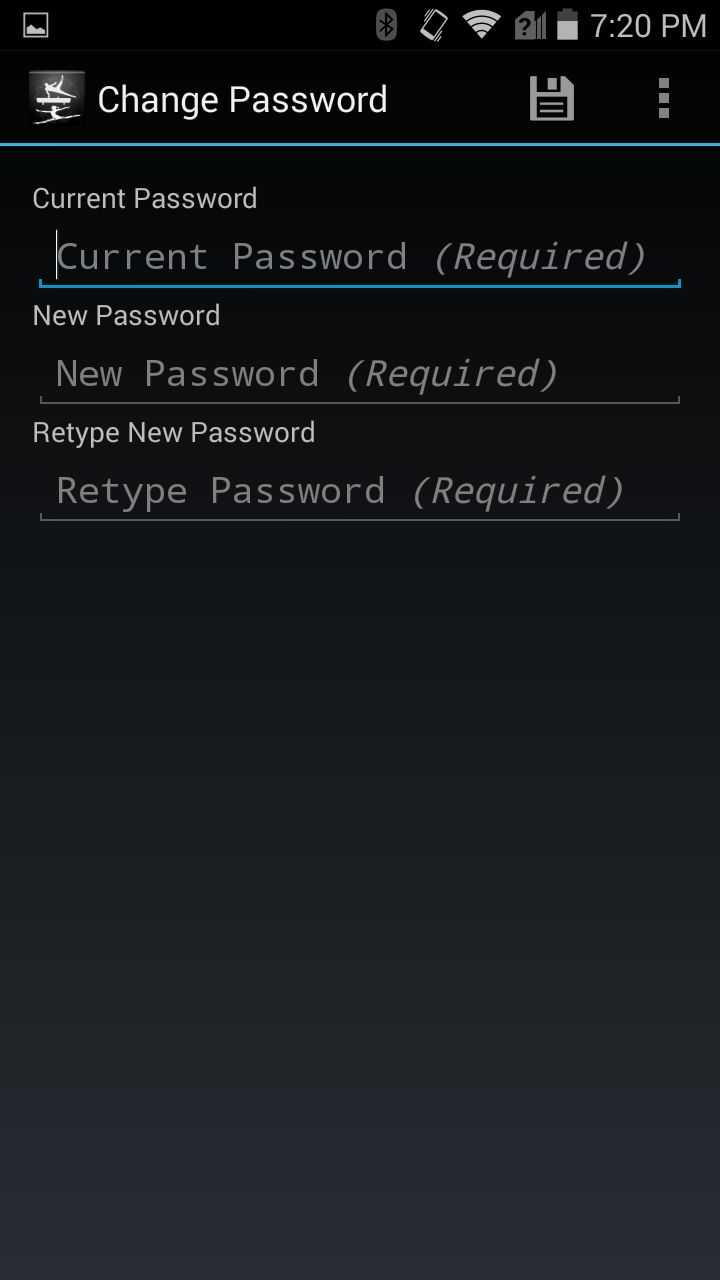
How do I get rid of password?
Repeat the first two steps and put and your current password in and click save.
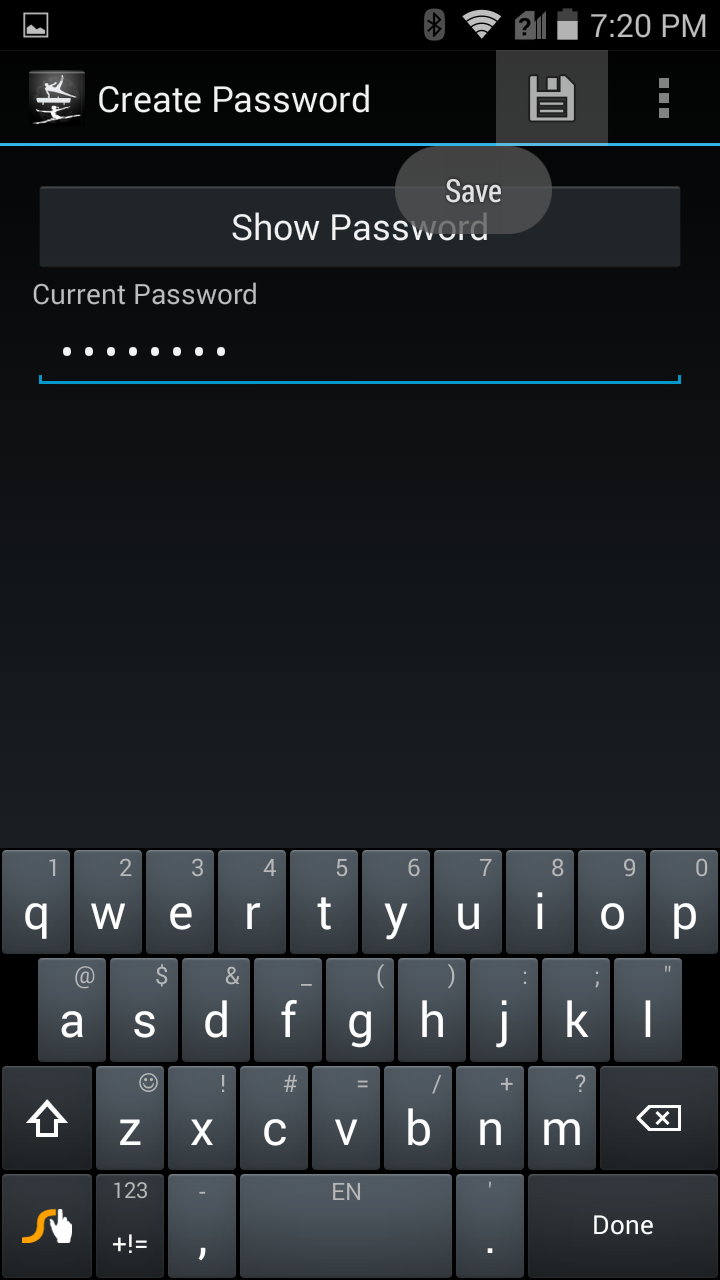
* Note: You are automatically logged in upon setting the password. You must select the option to logout. So, when you reenter the app, only then you will be required to enter the password.